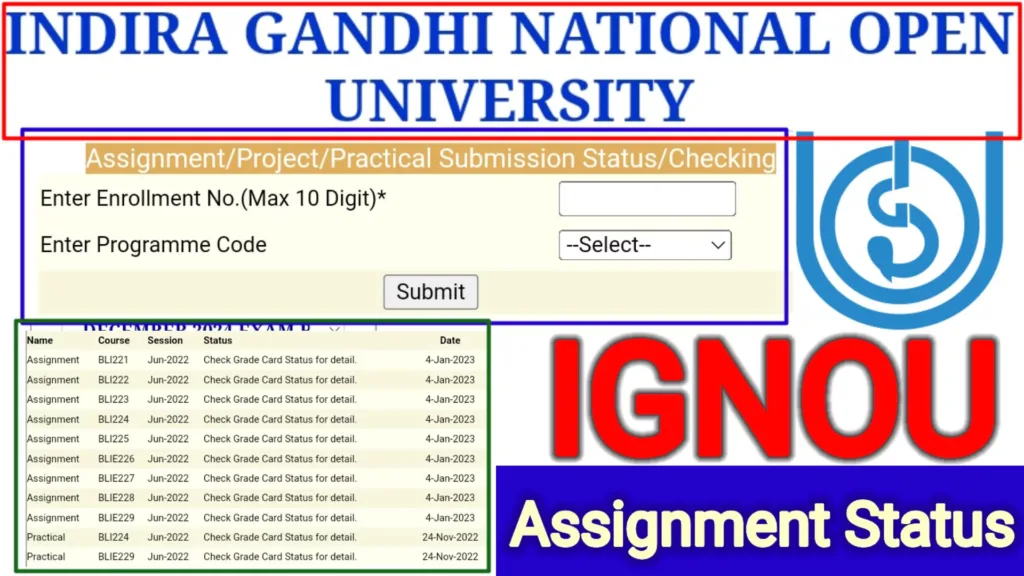
This article is about the IGNOU Assignment Status, where you will learn how and where to check your Assignment Status online on the official IGNOU website.
IGNOU Assignment Submission Status, Details
After submitting your assignments, they are sent to the respective evaluators for grading. Once evaluated, the status of your assignments will be updated under the “Assignment Status” section in which you can check only status of Submission. However , you can view the marks for each subject you submitted under your Grade Card Status.
After assignment submission, candidates can track the progress of their submission status. Many students don’t know how to check their assignment status online, but don’t worry, this article will show you exactly how to do it, step by step.
Details are mentioned in Assignment Status
When you check your status, the following details will be mentioned on your Assignment Status
- Your Enrollment Number
- Program code
- Name whether it is Assignment, Practical or project
- Course (code of each subject)
- Session
- Status
- Date
The image below displays the fully completed IGNOU Assignment Status from the previous session, providing you with an idea of what the current assignment status will look like and the details it will include.
Usually IGNOU does not show the assignment status of all the students & subjects at once. It shows the status of two or three subjects in each update, and in the next update, it shows the status of another two or three subjects. This continues in this manner, and once your status is complete, it will be displayed like this.
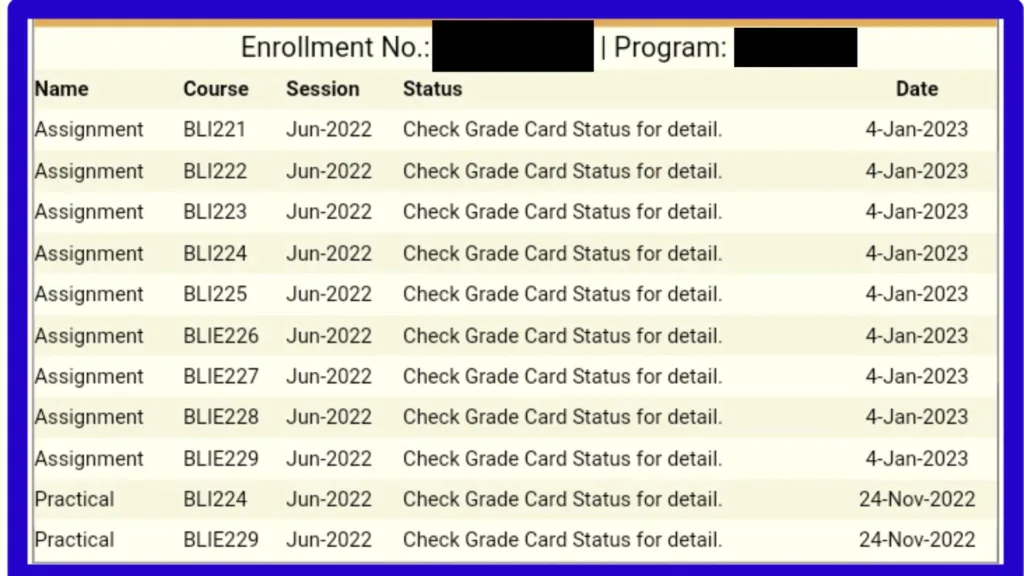
Steps to Check IGNOU Assignment Status online
To check your assignment status, first click on the provided link to be redirected to the official IGNOU Assignment Status page. Alternatively, you can search for “IGNOU Assignment Status” on Google, and the website ignou.ac.in will take you there. Once on the page, enter your Enrollment Number and Programme Code, then click the “Submit” button. Your assignment, practical, or project submission status will be displayed on the screen.
Latest IGNOU Updates
| IGNOU Assignment Status | Check Here |
| IGNOU December 2024 TEE Result | Check Here |
| IGNOU Grade Card Status | Check Here |
| IGNOU Official Website | ignou.ac.in |